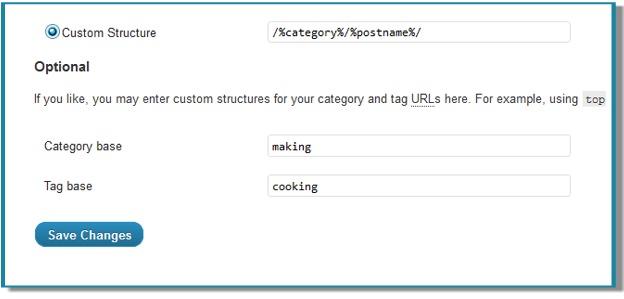WordPress Settings Backup Tip
There are all sorts of nice tools out there for keeping your WordPress site backed up. But there’s a little manual tip you may want to implement when you’re doing something major like upgrading your site or moving it, or even after you’ve made a number of changes in certain areas.
And the tip is this: Take screenshots of different backend settings in case something goes wrong and you need to reconfigure things.
FREE EBOOK
Your step-by-step roadmap to a profitable web dev business. From landing more clients to scaling like crazy.
FREE EBOOK
Plan, build, and launch your next WP site without a hitch. Our checklist makes the process easy and repeatable.
Especially with some more complicated plugins, you may have spent a fair amount of time thinking through things and getting them set up, and so you don’t want to do that again. As well, if you change certain settings in WordPress or in some plugins, it may affect how search engines treat you, so you will want to keep everything the same as you had it before.
This tip actually saved me once when I was having issues with a site and needed to perform some drastic measures on it that I knew might wipe out my settings. It turns out that it did wipe out my settings, but I had my trusty screenshots, and so getting set up again was a breeze (or at least much easier than it would have been otherwise).
Photo: Backup Button from BigStock
Tags: