5 Great WordPress Plugins for Sliding Widget Panels
Panels that slide in and out on your site provide a number of benefits. First, the tab to open them usually attracts attention that a normal link or a widget wouldn’t. People are naturally curious and will click on them just to see what will be revealed. Second, they let you display much more content on the same page than normal. Many users are willing to look at additional content if they don’t have to leave the page they’re on to do it.
These sliders, which you can fill with widgets of your choice, give you both of the advantages mentioned above.
1. TheThe Sliding Panels
THIS PLUGIN IS NO LONGER SUPPORTED
The TheThe Sliding Panels plugin (not a mistake, that’s the spelling) offers five different sliding panels – one from the top, the bottom, the left, the right, and then one floating panel. You can have as many activated at the same time as you like.
Here’s a look at a simple top panel with a calendar widget.
This plugin comes with a ton of settings for controlling the look of the sliding panels. You can control the dimensions of the panels, the background color, the text color, the borders, whether the panel automatically will open and close, and more.
Here’s a look at the settings for one of the panels.
2. Sliding Widgets
The Sliding Widgets plugin places an image of your choice for the tab on the left, right, top, or bottom of your site. When you click on it, a panel slides out displaying whatever widgets you have chosen for the panel.
This plugin comes with a number of nice options on the setting page. As mentioned, you can choose your own image for the tab, you can choose the position of the image/panel on the page, and you can also easily choose the dimensions of the panel and the dimensions of the tab image as well.
This plugin also comes with a “sticky” function, which will allow you to keep the tab always present at the side of the screen (as well as the panel once it slides out). You can also turn this function off.
Here’s a look at the settings page.
3. Tab Slide
The Tab Slide plugin offers more than just sliding panels for widgets, but it does offer that, so we’re including it here.
Here’s a look at the plugin in action with a recent posts widget.
As mentioned, although you can include widgets in the slide out panel, you can include a host of other things as well, such as a YouTube video, a login form, a subscribe form, etc. Of course you could also include these things in a widget, but the plugin comes with the ability to build templates for different types of content if necessary.
FREE EBOOK
Your step-by-step roadmap to a profitable web dev business. From landing more clients to scaling like crazy.
FREE EBOOK
Plan, build, and launch your next WP site without a hitch. Our checklist makes the process easy and repeatable.
This plugin also allows you to slide the panel out from the left or the right. You can also control how far down the page the tab is positioned. As well, you can control color, opacity, and the dimensions of the panel. Here’s a look at some of the settings.
4. WordPress Sliding Drawer Plugin
The WordPress Sliding Drawer plugin offers sliding panels that come in from the top, bottom, left, or right. It also lets you choose the number of widget areas to include in the panel from 1 to 4.
Here’s a look at a hidden top panel with a right-side tab.
And here’s the same panel now fully displayed.
As mentioned, the plugin gives you four different positions for your panel. It also lets you control whether the tab is placed on the right or the left side.
In addition, you can control the width of the panel, the background color, the handle color, the text color, and the link color.
Here’s a look at the settings page.
5. The Mojo Sliding Widget Panel
The Mojo Sliding Widget Panel plugin provides a tab at the top of your site that slides down to reveal a panel with three columns (i.e. three widget areas).
One current potential drawback with this plugin is that there doesn’t seem to be an easy way to control the background color of the panel or the text color. The background as it stands is black. Plain text is gray. For some, that may be a little too difficult to read.
It’s important to note that in order for this plugin to work, you will need to insert a line of code into your theme’s header.php file. See the plugin’s Installation page for instructions.


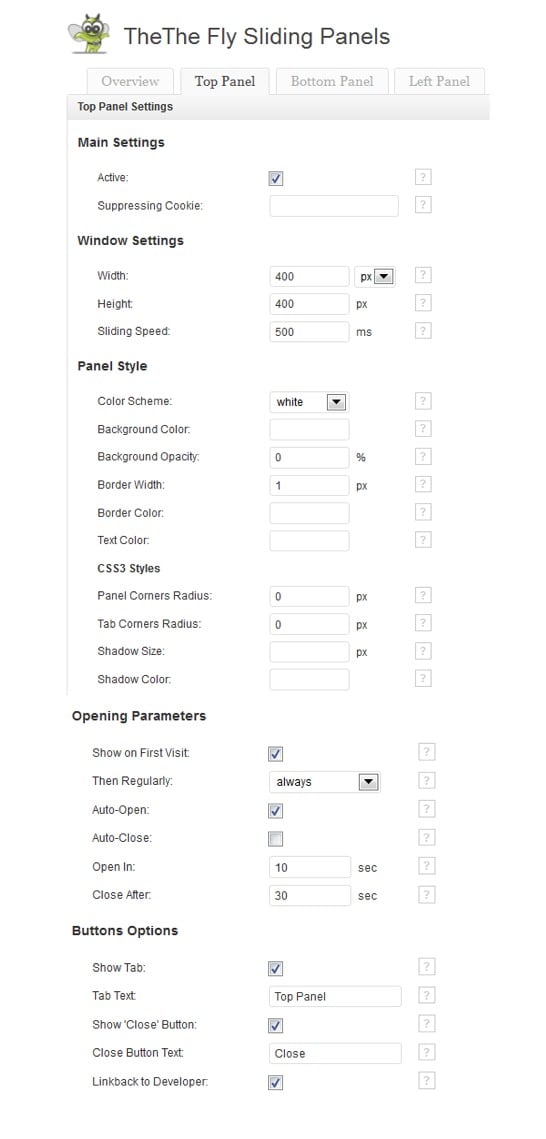
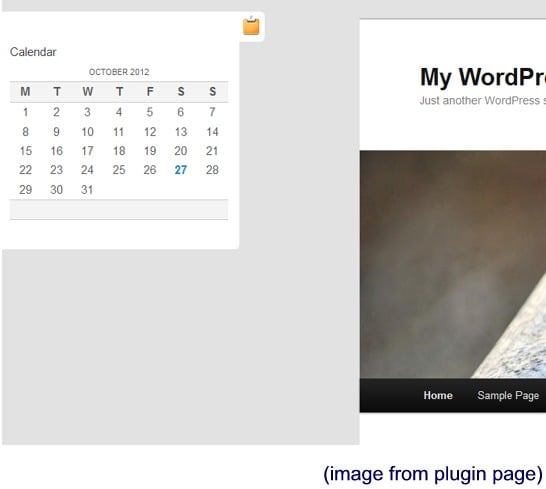




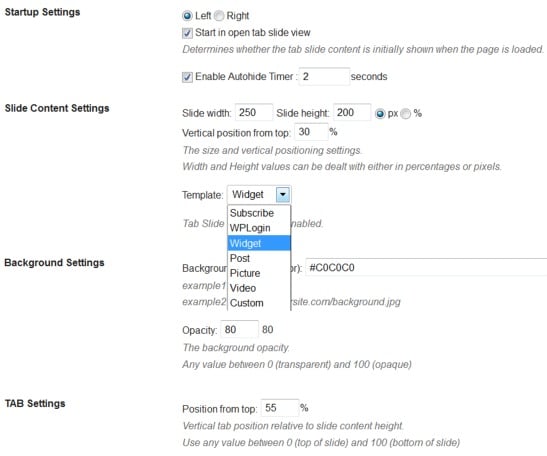
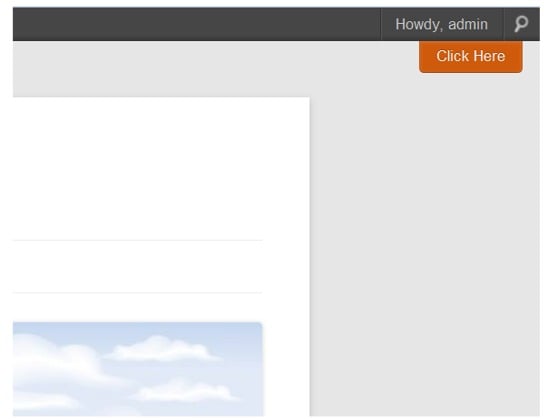
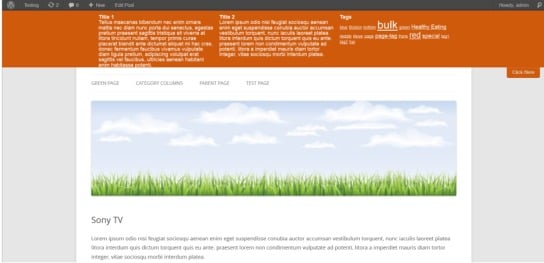

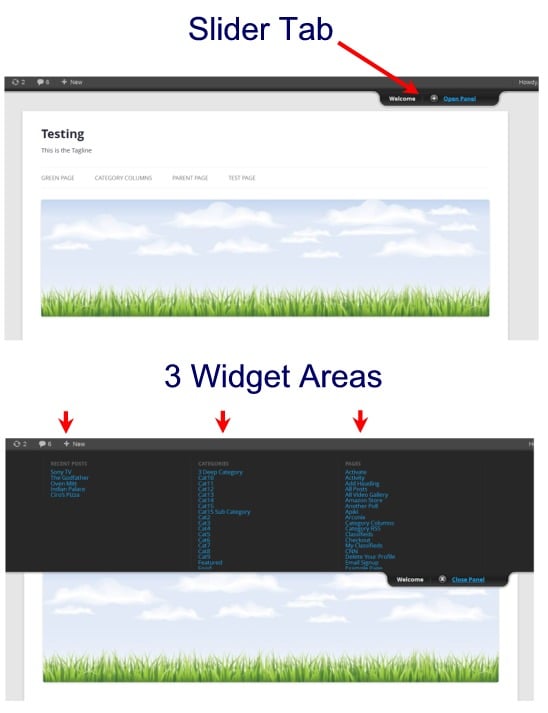
 It’s important to note that in order for this plugin to work, you will need to insert a line of code into your theme’s header.php file. See the plugin’s Installation page for instructions.
It’s important to note that in order for this plugin to work, you will need to insert a line of code into your theme’s header.php file. See the plugin’s Installation page for instructions.