5 Terrific Free WordPress Tab Plugins

Tabbed sections on a website can be very convenient. They allow you to break up a lot of information and put it into one small space. Readers are less overwhelmed that way and therefore more likely to hang around and check out what you have to offer.
The easiest way to get tabbed content in WordPress is with a tabs plugin. Below we will go over the best plugins we found to get your content tabbed up.
Ultimate Blocks

Ultimate Blocks is a powerful block plugin and comes with a wide variety of Gutenberg blocks. This also includes a tab block that lets you create beautiful and responsive tabs on your website.
The tabs block in the Ultimate Blocks plugin is highly customizable and allows you to create horizontal and vertical tabs.
You can also choose from three different tab style options such as tabs, pills, and underline. Moreover, you also get the option to customize the tab colors and change the active tab colors, tab title color, and more.

Overall, it’s pretty simple and fast to create beautiful tabs using the Ultimate Blocks plugin. And the best part is that it’s a Gutenberg block add-on so you can natively build tabs inside the editor instead of using shortcodes.
The Ultimate Blocks plugin is completely free which makes it the perfect choice if you’re using Gutenberg. With this plugin, you’ll not only be able to create tabs with ease but also get many other useful Gutenberg blocks you can use on your website.
Tabby Responsive Tabs
Tabby Responsive Tabs is a sleek and easy-to-use tabs plugin.

It is the only plugin on this list that doesn’t have its own UI.
Instead, tabs are able to be quickly added by inserting two pieces of simple shortcode.
Name your tabs with [tabby title=”tabname”]
Then add content between each tab name and then finish it off with [tabbyending].
For example:
[tabby title=”Tab 1″]
Content under tab 1.
[tabby title=”Tab 2″]
Content under tab 2.
[tabbyending]
It’s literally as easy as that.
This shortcode will create a beautiful set of tabs.

The tabs are also responsive, so on a smaller screen, they will display stacked above each other to make the most of the space.

The only drawback with this plugin is that there isn’t any way to edit the style of the tabs without purchasing a separate plugin. However, if a quick and free way to display your content in tabs is what you’re looking for, without all the bells and whistles, Tabby Tabs might be the perfect solution.
Tabs Responsive
Tabs Responsive offers a variety of options to help you craft the perfect tabs for your site.

This tabs plugin features its own interface where you put together your content, edit your design, and then publish your tabs and add it to your post using shortcode.
This does mean it can be time consuming having to create the tabs outside of your page builder, however it also means that you have extra options when it comes to how they’re displayed.
You can add basic text content to each tab or open up the WYSIWYG editor for more options.

Stick a favicon on each tab, change the colors, font, and size using the options on the right-hand side.

Overall, this is a fantastic plugin which allows you to create custom-designed tabs. You can even add custom CSS for even more personalization.
The only negative I’ve found with this plugin is that every time you want to change the content or add a new tab, you have to head back into the UI and re-publish the set of tabs – and the UI is full of adverts so makes it difficult to navigate.
For a free plugin it produces great results, but the UI could do with being a bit friendlier.
Tabs
With only 1,000 active installs, Tabs may just be the hidden gem you’ve been looking for.

This plugin involves using a separate UI to create your tabs, however it is super simple and easy to navigate.

You can add as many tabs as you need, choose from a range of font and color options, and then paste the shortcode onto your page.

All in all, this is a fantastic plugin (probably my favorite of the list!) so don’t let the low number of active installs put you off.
Tab Ultimate
Tab Ultimate can help you quickly create a neat set of tabs to display your content in.

When you first head to the UI, you’ll see a lot of “Upgrade to Unlock” next to many of the features.
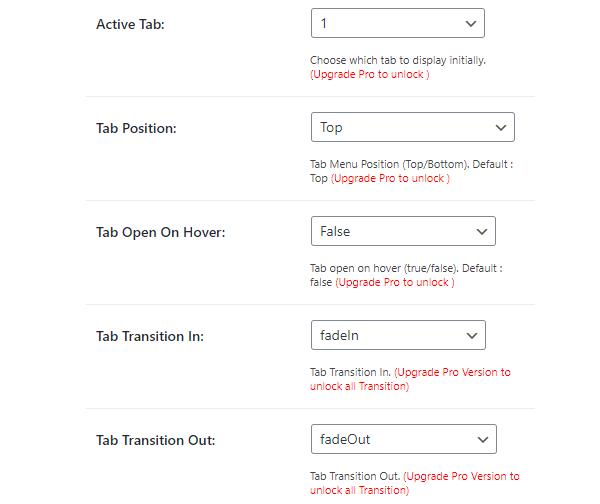
You can actually create beautiful, responsive tabs with the free version.
Edit each tab individually, add icons and images if required. You can then head to the overall settings to change the font color and size.
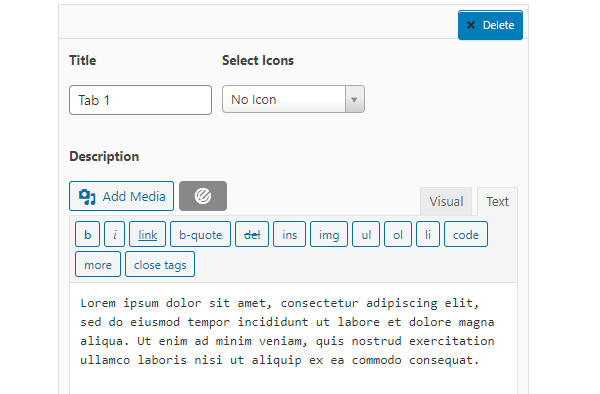
If you leave the settings at their defaults and simply add your content, you can quickly produce a neat set of tabs.

If you’re looking for a free tab plugin that you only intend to use a small handful of times, Tab Ultimate will do the job. If you’re looking for more style options or a quicker process, one of the others on this list may be better suited to your needs.
Top of the Tabs
Unless you’re fairly good with CSS, then often with plugins like these, your choice will come down to which one has the look you like. And so even though some of these plugins come with a lot of options, you may find yourself choosing a simpler one purely because of the look.
Or, of course, you may need a certain function that only one has, even though it’s a plugin that doesn’t have the most options.
With all that said, Tabs definitely deserves another mention. It combines a simple UI with a decent list of style options so I really have no complaints.
But again, if you’re just looking for something simple, one of the other plugins above may work just as well for you.
Share article

Create your free account to post your comment
Login to post your comment